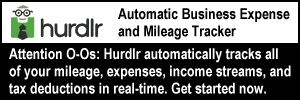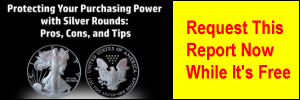When we started in trucking in the early 1990s, accessing the Internet on the road — that is, the concept of taking a laptop computer with us in our trucks and connecting to the Internet while traveling — was a foreign idea.
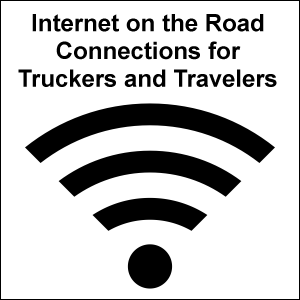 For awhile, we attempted to take the only computer we had, a desktop model, with us; but the bumping and jarring of the road soon rendered the unit as inoperable as some of the compact refrigerators we used in our trucks (that died!).
For awhile, we attempted to take the only computer we had, a desktop model, with us; but the bumping and jarring of the road soon rendered the unit as inoperable as some of the compact refrigerators we used in our trucks (that died!).
As time went on, not only did laptop computers became more common but technology improved so that connecting to the Internet became easier and easier for travelers.
In this article, we will describe an overview of the options and, of course, share some money saving tips on “trucker Internet” services.
A Laptop Computer for Internet on the Road
Given our previous experience, we were a bit hesitant to buy a laptop for Mike to take on the road.
We had eased the transition by buying a portable DVD player upon which he could watch movies.
Finally, we invested in a laptop upon which he could do some of the same tasks that he could at home, but he was limited because he had no Internet connection.
Vicki wanted to know the best, easiest and least expensive means of connecting to the Internet on the road.
Through Amazon.com (which we also have an affiliate relationship), she ordered and read Over-the-Road Wireless For Dummies, which was completely worthless to her. (If you want the book, you can have it. Just send us enough to cover our cost to mail it to you.)
WiFi hotspots were starting to become available but were usually nowhere near truck stops.
Some truck stops offered their own proprietary Internet service.
The problem with using a paid Internet service through location-based hotspots is that you have to be at that hotspot — or one in the network — to access it!
In other words, if you bought Interstate SpeedZone but you’re no where near a TA for days on end, forget about getting online through that.
Buying Internet access based on where you think you’ll be without a plan to actually be there could amount to throwing your money away.
WiFi Internet Connections, Free Public WiFi and Hacking
We have personally accessed two basic types of WiFi connections:
- password-protected (such as is available through hotels and motels) and
- non-password-protected (such as is available at public places like fast food restaurants).
While there is an online resource listing WiFi free spots, we make no guarantee regarding the services offered.
The danger of using free public WiFi is the potential for hacking and therefore identity theft (link, link).
Depending on which source you consult, there are ways to determine if you’ve been hacked.
Obviously, it is preferable to prevent being hacked than to find out afterwards that you have been hacked.
If you plan on connecting to the Internet on the road through any WiFi, be sure to “hack-proof” your laptop.
Our Recommendation About Getting Internet on the Road
We recommend that professional drivers use a more secure method of connecting to the Internet than using free public WiFi.
This is especially important if you will be managing your personal finances and a budget, including but not limited to:
- accessing bank accounts (to check on direct deposits, cleared checks, ATM withdrawals and electronic funds transfers);
- checking on investment accounts (such as those set up for trades on stocks, bonds and mutual funds);
- purchasing products or services online; and
- working with credit cards (checking your balance, making payments, etc.).
When Vicki traveled to Louisville, Kentucky, for the 2012 Mid America Trucking Show, she accessed the Internet for free through a password-protected wireless connection on her laptop offered through her accommodations.
Mobile Broadband for Internet on the Road
 In 2009, we had plans to pack up our stuff, put it in storage and for Vicki to ride full-time with Mike. Except for the truck, we would be “homeless” again.
In 2009, we had plans to pack up our stuff, put it in storage and for Vicki to ride full-time with Mike. Except for the truck, we would be “homeless” again.
Having access to the Internet while traveling was very important to Vicki because she would be working our business (primarily this website) from the road.
Being satisfied with our cell phone service through Verizon Wireless, we decided to swallow hard and sign up for a 2-year contract for their mobile broadband service. (We will review this service separately.)
In concept, having an Internet connection “traveling with us” is somewhat like satellite radio service: as long as there is power and a paid service, it’s “always on.”
Mobile Broadband Modem for Internet on the Road
 Vicki was very surprised to learn when we started our mobile broadband service that the only piece of equipment we got was a small USB modem no bigger than some flash drives! See it plugged directly into a USB port on our laptop at left.
Vicki was very surprised to learn when we started our mobile broadband service that the only piece of equipment we got was a small USB modem no bigger than some flash drives! See it plugged directly into a USB port on our laptop at left.
The mobile broadband USB drive contained everything needed in order to obtain and hold an Internet connection through our service.
We were told by the sales agent that one way to help protect the plug-in end of the modem from being bent was to use a USB extension cable.
 Here’s a photo of our modem plugged into one end of a USB extension cable.
Here’s a photo of our modem plugged into one end of a USB extension cable.
 As long as we were in a Freightliner Columbia tractor, Vicki accessed Internet on the road by means of the extension cable, and looped the cable over the handle of the small window on the passenger door, as shown here.
As long as we were in a Freightliner Columbia tractor, Vicki accessed Internet on the road by means of the extension cable, and looped the cable over the handle of the small window on the passenger door, as shown here.
When Mike was issued a Freightliner Cascadia, Vicki looped the end through the handle near the dash.
Mobile broadband works on the basis of a signal sent to and from towers.
- In some places (like large cities), the signal for Internet on the road can be strong.
- In more rural places or deep in the mountains, the signal for Internet on the road is poor or non-existent.
For example, Vicki knew to time her Internet connection before or after Mike took the West Virginia Turnpike on I-77.
She has even had a cell phone call dropped in that area because of the lack of cell phone towers.
Perhaps one day, there will be a better mobile infrastructure there.
Protecting Your Mobile Broadband Modem for Internet on the Road
There are different lengths of USB extension cables such as the two shown below.
A 10-foot extension cable came in handy for us when we used our laptop in the truck’s sleeper berth but wanted the modem to be up front for a better signal.
We bought two extension cables at a local store and unfortunately paid a lot more than you can buy them for through the links shown here from Amazon.com, with which we have an affiliate relationship.
(These two cords have color-coded ends to help you keep from confusing them — which is very helpful!)
Even though a bit expensive, we protected the modem itself from being damaged when we used it.
Vicki used this set-up — computer, extension cable, mobile broadband modem — when she traveled with Mike from 2009-2010.
It was only after Mike got a local truck driving job and we were transitioning back into a home that we understood the wisdom of using a USB extension cable for connecting a USB modem to a laptop.
We had yet to get cable Internet service, so we were still accessing Internet through the mobile broadband service.
We had gotten to the point where we were plugging the modem directly into the computer.
One big bump to the modem and the plug-in end bent badly!
We were able to straighten it just a bit and thankfully it still worked; but it was never the same.
There’s no telling how long in its damaged state it would have continued to work.
Data Limits, Overages and Prepaid Mobile Broadband
Every mobile broadband plan has a data limit or data cap, meaning the most data (expressed in MB or GB) that can be used within the billing period (usually a month at a time).
If one exceeds this data cap, one will incur overage charges. (We plan to describe this separately.)
An alternative to a contracted mobile broadband service for Internet on the road is prepaid mobile broadband.
It works basically the same way as prepaid cell phone service.
You can access the Internet (upload and download data) only to the extent that you have paid for service in advance.
Being on a prepaid plan prevents overage charges, but as we describe on our TracFone page, heavy users of a prepaid service can weary of having to keep paying for more time (or in broadband’s case, more data transfer).
Prepaid Internet service may work best for casual users, but definitely not heavy users.
Compare Internet service plans to get the best plan for your unique usage patterns.
If you use prepaid mobile broadband, beware not only of the amount of data transferred but also any time restrictions on usage.
Shore Power Option for Internet on the Road
Although not all truck stop shore power services provide Internet as an option, we know that IdleAir does.
According to a search on their site, IdleAir provides “Basic Internet Service on the Touchscreen Display.”
When you are exploring getting trucker Internet through any shore power option, find out in advance if there is an extra cost involved above and beyond the hourly charge.
Also, find out how you can connect your computer to the service.
For example, is a special cable required?
Tethering a Computer to a Phone for Internet on the Road
In response to a reader’s suggestion about setting up a wireless modem, Vicki knows that it is possible for an Android phone with the right plan to be set up to operate as a mobile hotspot.
Only after we got Smartphones with mobile hotspot capability were we able to connect to the Internet this way.
If you decide to pursue this avenue of getting Internet for truckers, make sure that you have a data plan on your phone that permits it.
You may want to regularly check your data usage to make sure that you don’t go over your limit.
Note: Watching videos online takes a lot of data. We have been told that it is easy to exceed a data cap on a SmartPhone just from watching movies online.
![]() Money saving tip: Laptop computers are better suited for travel than desktop units.
Money saving tip: Laptop computers are better suited for travel than desktop units.
If you plan to access the Internet on the road, invest in a laptop that meets your needs.
Shop around for one that has the hard drive size, processor speed and amount of RAM that you require to run your favorite programs.
If you plan to access the Internet from your phone, again, shop around for one that has the features and flexibility you require.
There is a heated debate about which operating system is better: Android, iOS or other.
There are a lot of decisions to make when buying a SmartPhone, but one is the number of apps in the app stores.
As of this writing (June 8, 2012), here are the number of apps in their stores:
- Google Play: over 450,000
- iTunes: over 500,000.
Accessing the Internet through your SmartPhone (apart from the tethering option) may prove a bit challenging since many websites are not designed to show up easily on a screen that small.
You may have to “pinch” and “zoom” a lot to read or access various parts of a page.
Investigate your Internet access options.
Which service is right for you?
- Public WiFi (even knowing the risks involved);
- Location-based service;
- Mobile broadband;
- Prepaid mobile broadband;
- Smartphone tethering; or
- Other.
Pay attention to your data cap and eliminate the possibility of overage charges by not exceeding it.
If you use a mobile broadband service that requires use of a USB flash drive modem, protect the plug-in end from damage.
We suggest using an USB extension cable, which is almost always less expensive to replace than replacing the modem.
Protect your computer from being hacked. Set up appropriate firewalls and other guards in advance.
Perform regular scans of your computer for worms, viruses, spyware, Trojan horses and other malware.
Regularly check your financial accounts to make sure that there are no unauthorized charges.
Return from Internet on the Road Connections for Truckers and Travelers to our Trucker Services page or our Truck Drivers Money Saving Tips home page.